


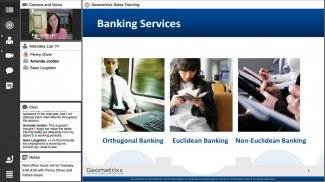


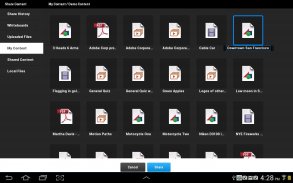
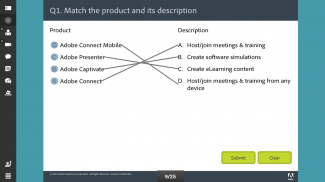
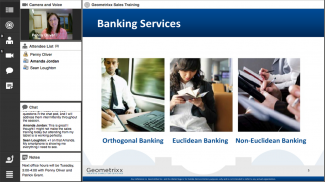

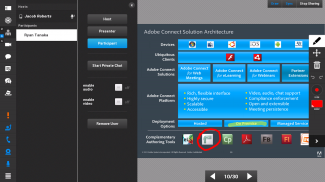
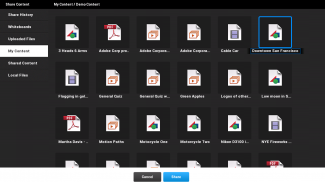
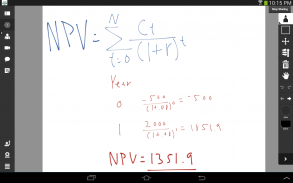
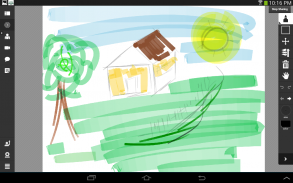
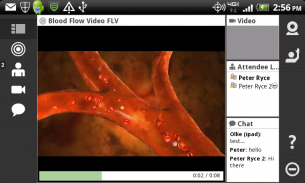
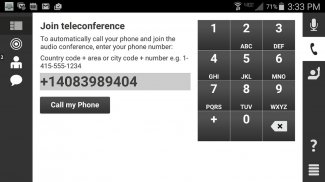

Adobe Connect

คำอธิบายของAdobe Connect
Attend meetings, webinars, and virtual classrooms with Adobe Connect. View and participate, present content, and even fully host online meetings. (Hosting meetings requires an Adobe Connect account.)
Note: THIS APPLICATION CANNOT BE USED TO VIEW NATIVE ADOBE CONNECT RECORDINGS. Adobe Connect recordings should be converted to MP4 video by the meeting owner before being viewed on mobile devices.
The FREE Adobe Connect application brings all critical capabilities from the desktop to your mobile device, enabling you to drive meetings directly from your Android tablet or smartphone.
Launch and manage meetings - controlling attendee rights, recording, audio conferencing, and layouts. Share PowerPoint® presentations, PDF documents, and even video from your online library. Use your tablet to smoothly whiteboard and annotate directly on content. Participate in multi-point video conferencing using your device’s cameras. View the whole meeting, or zoom in to see content, chat, ask questions using Q&A, and respond to polls. Use VoIP meeting audio, or chose to join a telephone conference if included with the meeting. Use custom pods to view closed captioning, YouTube videos, learning games, and more.
FEATURES for both smartphones and tablets:
• Start and end meetings
• Start, stop, and manage meeting audio conferencing
• Accept or deny guests from entering meetings
• Promote or demote user’s roles
• Broadcast cameras and microphones (VoIP)
• Share content from Adobe Connect cloud-based content library
• Control playback of slides and animations
• Play video files
• View and edit Notes
• Participate in Chat, Polls, and Q&A
• Use emoticons: Raise Hand, Agree / Disagree
• Participate in breakout rooms
• View and participate with ‘custom pod’ applications
Additional features for tablets:
• Invite others to the meeting
• Start, pause, and stop recordings
• Enable Web Camera rights for all participants
• Switch between stored layouts in the meeting room
• Share content from local device photo library
• Use drawing tools to whiteboard or markup/annotate content
REQUIREMENTS:
Android: Version 4.4 or higher. Requires WiFi or a standard 3G/4G connection.
เข้าร่วมการประชุมการสัมมนาทางเว็บและห้องเรียนเสมือนจริงด้วย Adobe Connect ดูและเข้าร่วมนำเสนอเนื้อหาและแม้แต่โฮสต์การประชุมออนไลน์ทั้งหมด (การประชุมการโฮสต์ต้องใช้บัญชี Adobe Connect)
หมายเหตุ: แอปพลิเคชันนี้ไม่สามารถใช้เพื่อดูการบันทึกการเชื่อมต่อ Adob e ที่เป็นธรรมชาติ การประชุม Adobe Connect ควรถูกแปลงเป็นวิดีโอ MP4 โดยเจ้าของการประชุมก่อนที่จะดูบนอุปกรณ์พกพา
แอปพลิเคชัน Adobe Connect ฟรีนำความสามารถที่สำคัญทั้งหมดจากเดสก์ท็อปมาสู่อุปกรณ์มือถือของคุณช่วยให้คุณสามารถจัดประชุมได้โดยตรงจากแท็บเล็ตหรือสมาร์ทโฟน Android ของคุณ
เรียกใช้และจัดการการประชุม - ควบคุมสิทธิ์ของผู้เข้าร่วมการบันทึกการประชุมด้วยเสียงและโครงร่าง แบ่งปันงานนำเสนอPowerPoint®เอกสาร PDF และแม้แต่วิดีโอจากห้องสมุดออนไลน์ของคุณ ใช้แท็บเล็ตของคุณเพื่อไวท์บอร์ดอย่างราบรื่นและใส่คำอธิบายประกอบลงบนเนื้อหาโดยตรง เข้าร่วมการประชุมผ่านวิดีโอแบบหลายจุดโดยใช้กล้องของอุปกรณ์ ดูการประชุมทั้งหมดหรือซูมเข้าเพื่อดูเนื้อหาสนทนาถามคำถามโดยใช้คำถามและคำตอบและตอบการสำรวจ ใช้เสียงการประชุม VoIP หรือเลือกเข้าร่วมการประชุมทางโทรศัพท์หากรวมอยู่ในการประชุม ใช้พ็อดที่กำหนดเองเพื่อดูคำบรรยายภาพแบบปิดวิดีโอ YouTube เกมการเรียนรู้และอื่น ๆ
คุณสมบัติสำหรับสมาร์ทโฟนและแท็บเล็ต:
•เริ่มต้นและสิ้นสุดการประชุม
•เริ่มหยุดและจัดการการประชุมทางเสียง
•ยอมรับหรือปฏิเสธไม่ให้แขกเข้าร่วมการประชุม
•ส่งเสริมหรือลดบทบาทของผู้ใช้
•กล้องออกอากาศและไมโครโฟน (VoIP)
•แชร์เนื้อหาจากไลบรารีเนื้อหาบนคลาวด์ของ Adobe Connect
•ควบคุมการเล่นสไลด์และภาพเคลื่อนไหว
•เล่นไฟล์วิดีโอ
•ดูและแก้ไขบันทึกย่อ
•มีส่วนร่วมในการแชทโพลและคำถาม & คำตอบ
•ใช้อีโมติคอน: ยกมือเห็นด้วย / ไม่เห็นด้วย
•เข้าร่วมในห้องฝ่าวงล้อม
•ดูและเข้าร่วมกับแอปพลิเคชัน 'พ็อดที่กำหนดเอง'
คุณสมบัติเพิ่มเติมสำหรับแท็บเล็ต:
•เชิญผู้อื่นเข้าร่วมการประชุม
•เริ่มหยุดชั่วคราวและหยุดการบันทึก
•เปิดใช้งานสิทธิ์กล้องเว็บสำหรับผู้เข้าร่วมทั้งหมด
•สลับระหว่างเลย์เอาต์ที่เก็บไว้ในห้องประชุม
•แบ่งปันเนื้อหาจากคลังภาพอุปกรณ์ในท้องถิ่น
•ใช้เครื่องมือวาดภาพเพื่อไวท์บอร์ดหรือมาร์กอัป / คำอธิบายประกอบเนื้อหา
ที่ต้องการ:
Android: เวอร์ชัน 4.4 หรือสูงกว่า ต้องใช้ WiFi หรือการเชื่อมต่อ 3G / 4G มาตรฐาน
























